Installing Neo4j¶
Getting started with Neo4j is easy, just install Neo4j desktop and you are ready.
Neo4j Desktop (Windows/MacOS)¶
You can download Neo4j Desktop from the Neo4j download page. Neo4j Desktop is bundled with a Java so you won’t need to install Java separately. If you decide to install Neo4j directly, please check the requirements here. The Community Edition of the software is free but a sign up is required. Once the file has downloaded, you can install Neo4j by following the instructions automatically opened in the browser.
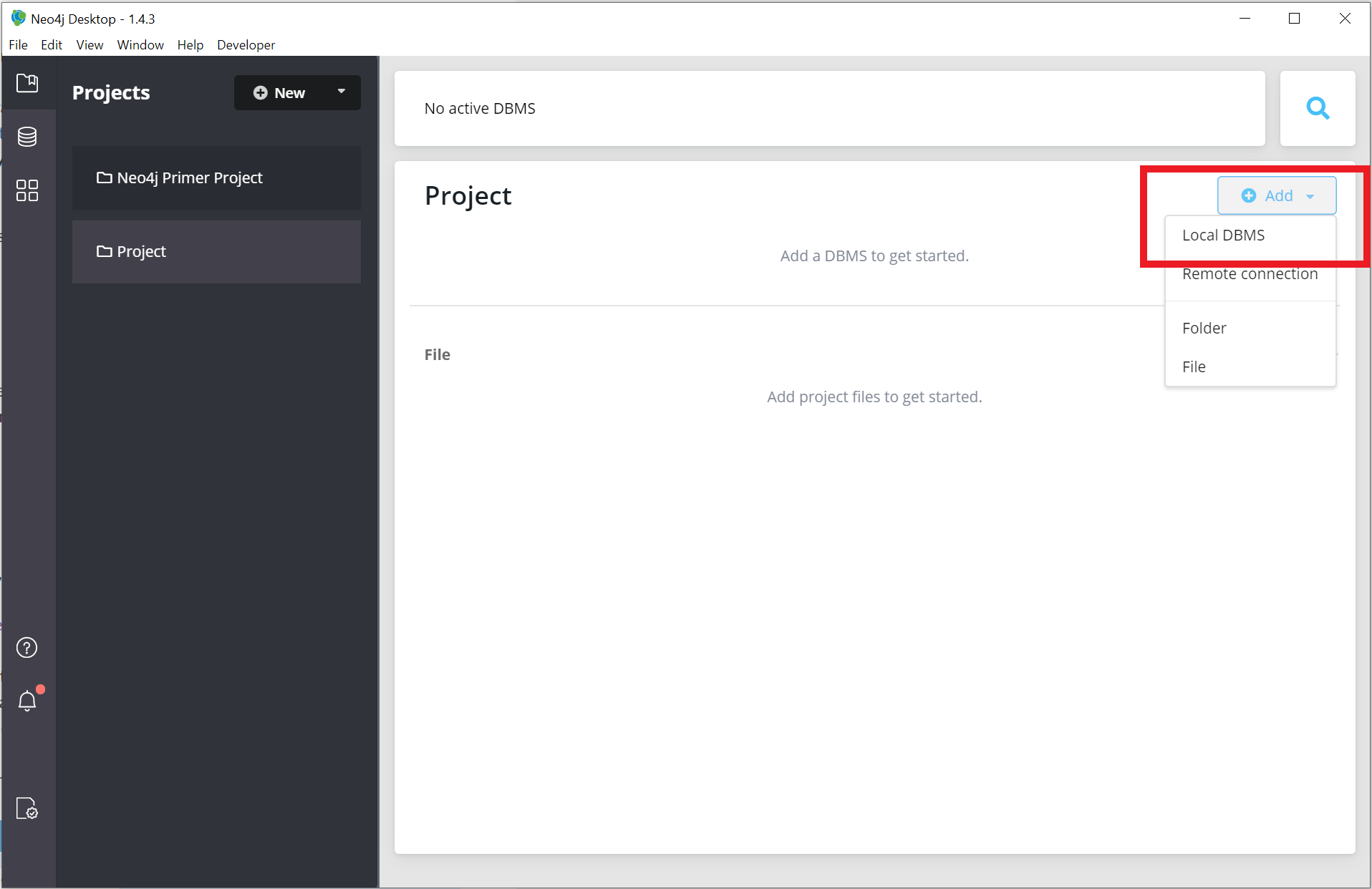
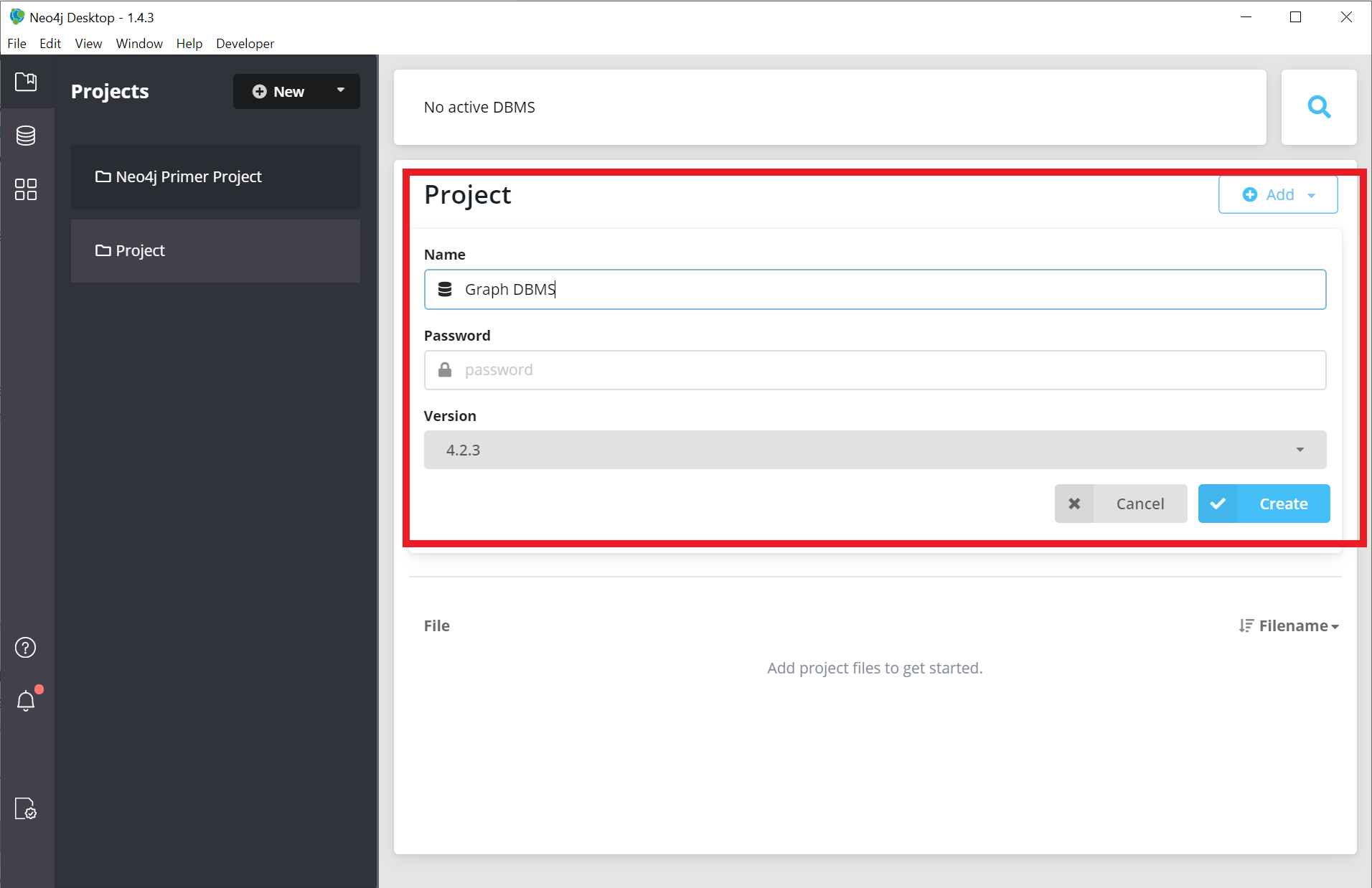
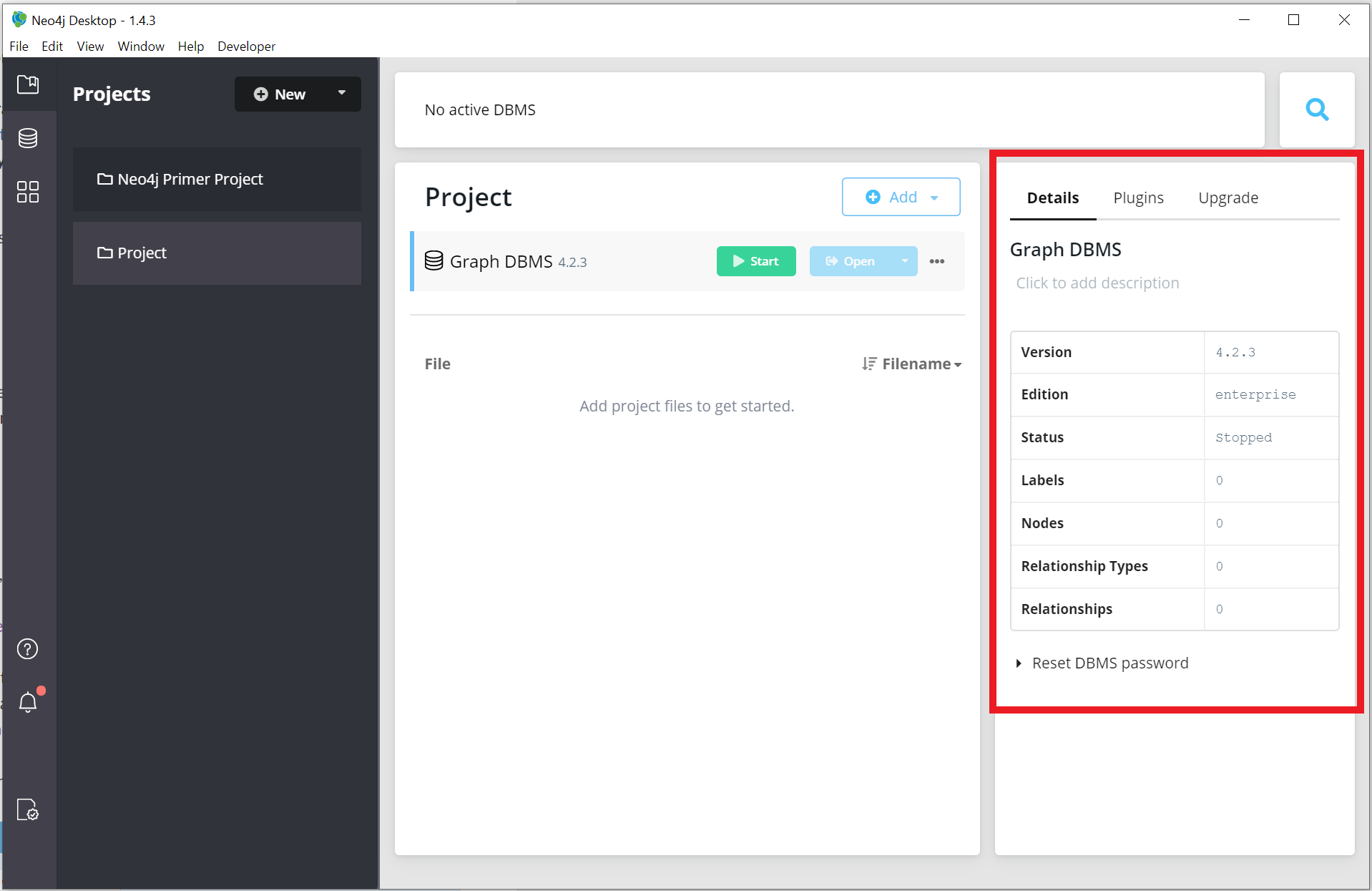
Open the Neo4j Desktop App and create a database by clicking Add, followed by Local DBMS, choose database version 4.2.3 using the password “NeO4J”. Now that your database is created:
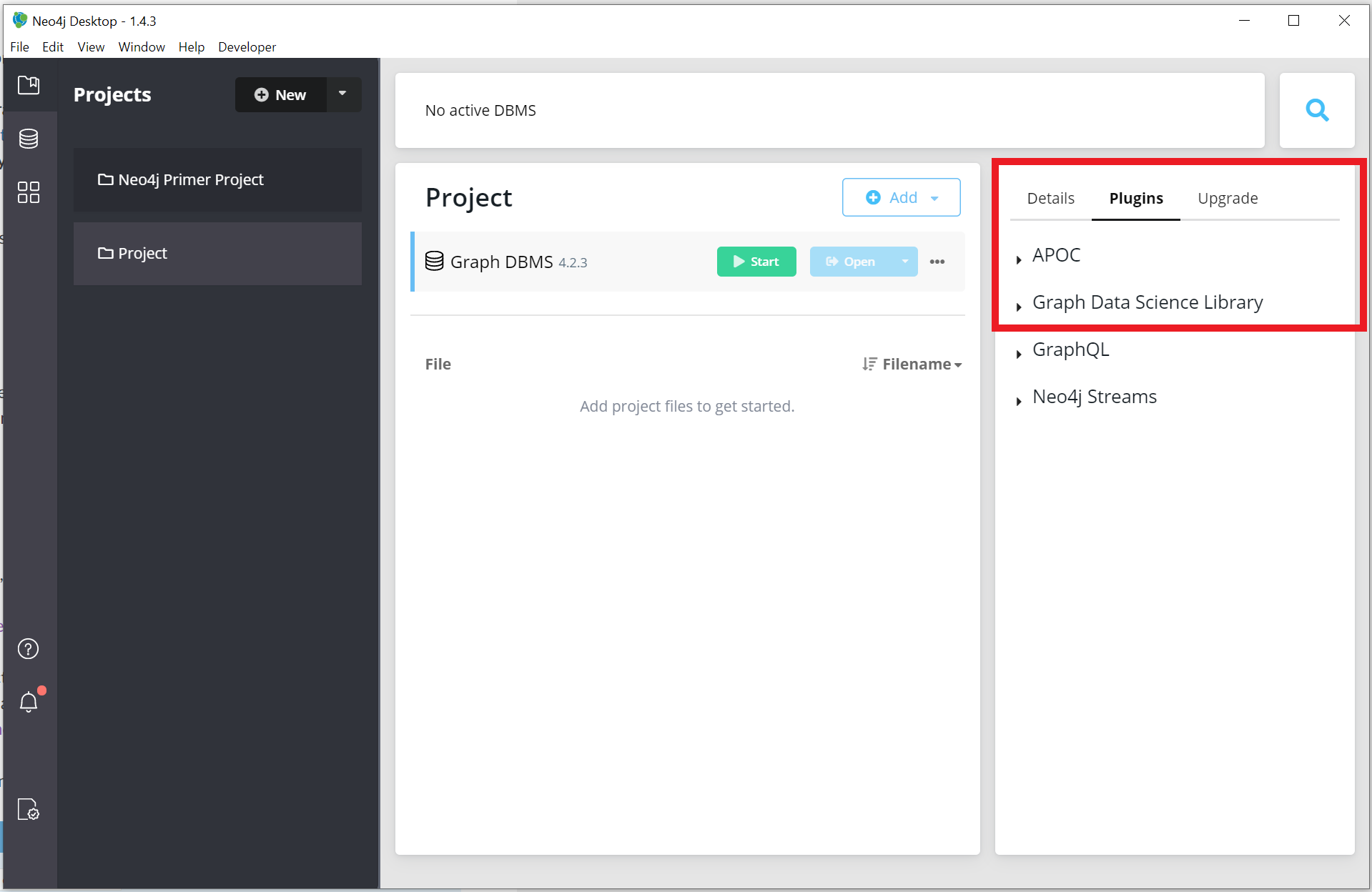
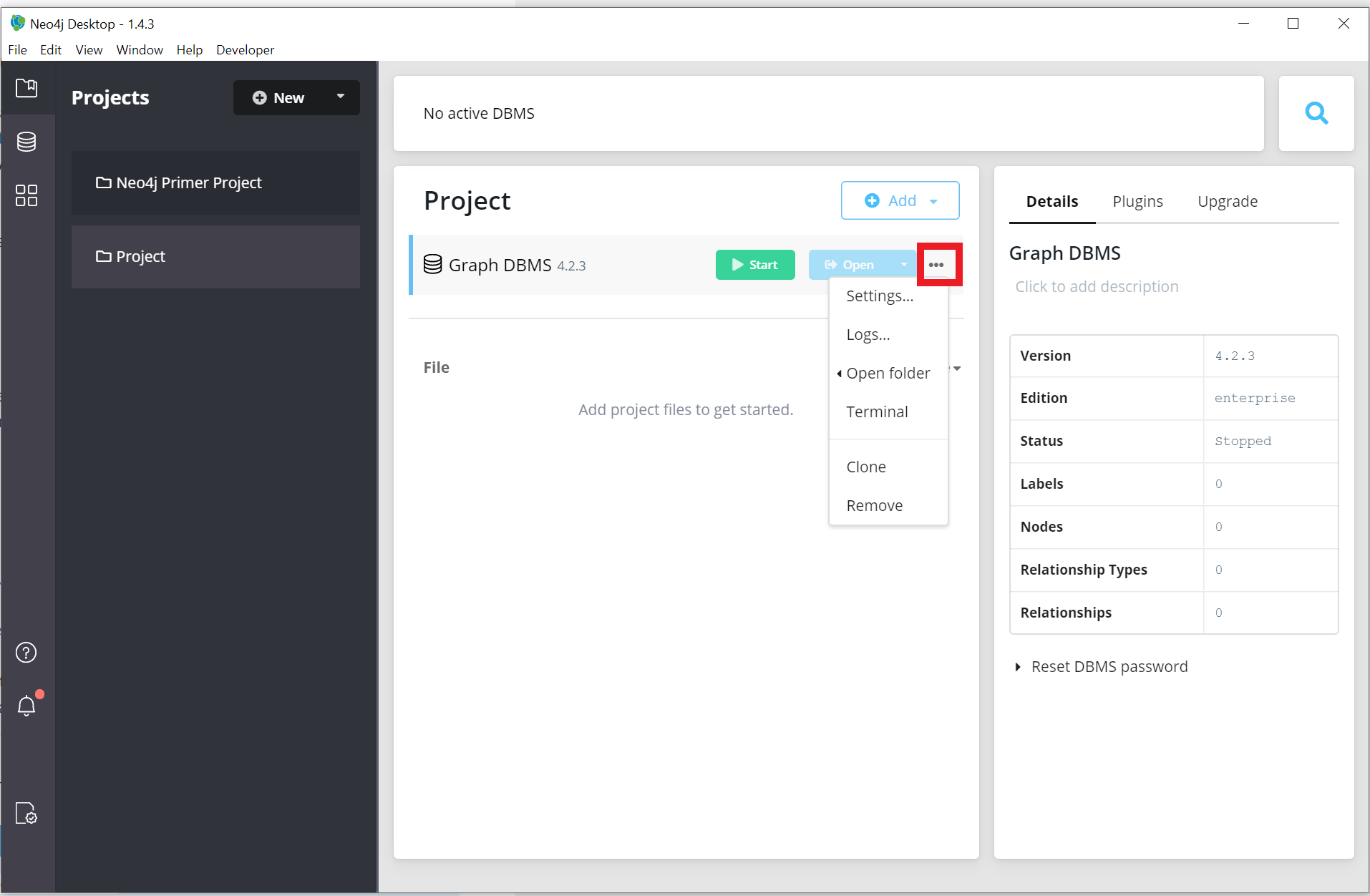
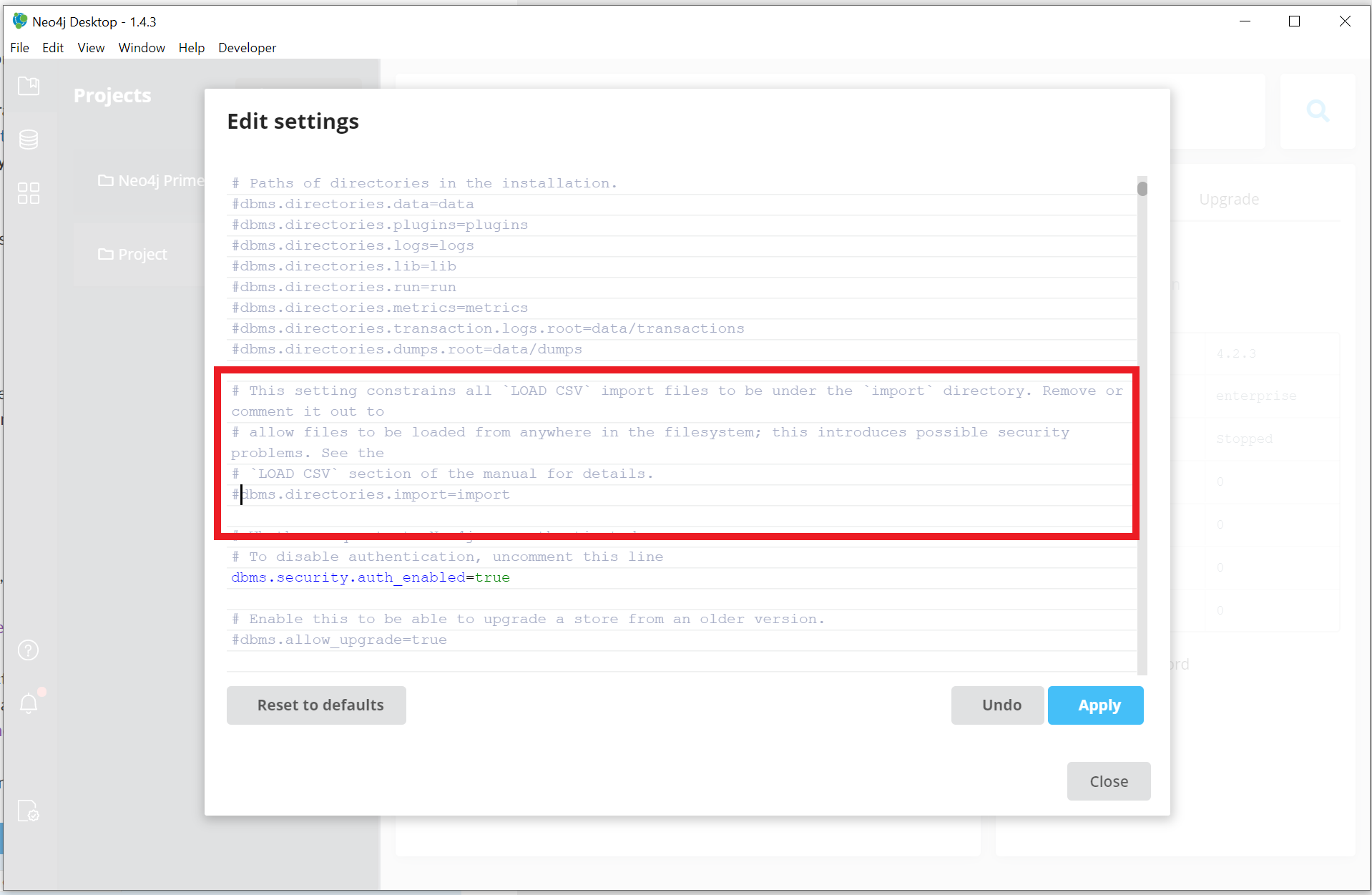
Click Manage and then Plugins. Install “APOC” and “Graph Data Science Library”.
Click the tab Settings, and comment the option
dbms.directories.import=importby adding#at the beginning of the line and set the name of the database tograph.dbby editing the linedbms.default_databasetodbms.default_database=graph.db.Click Apply at the bottom of the window.
Start the Graph by clicking the play sign, at the top of the window.
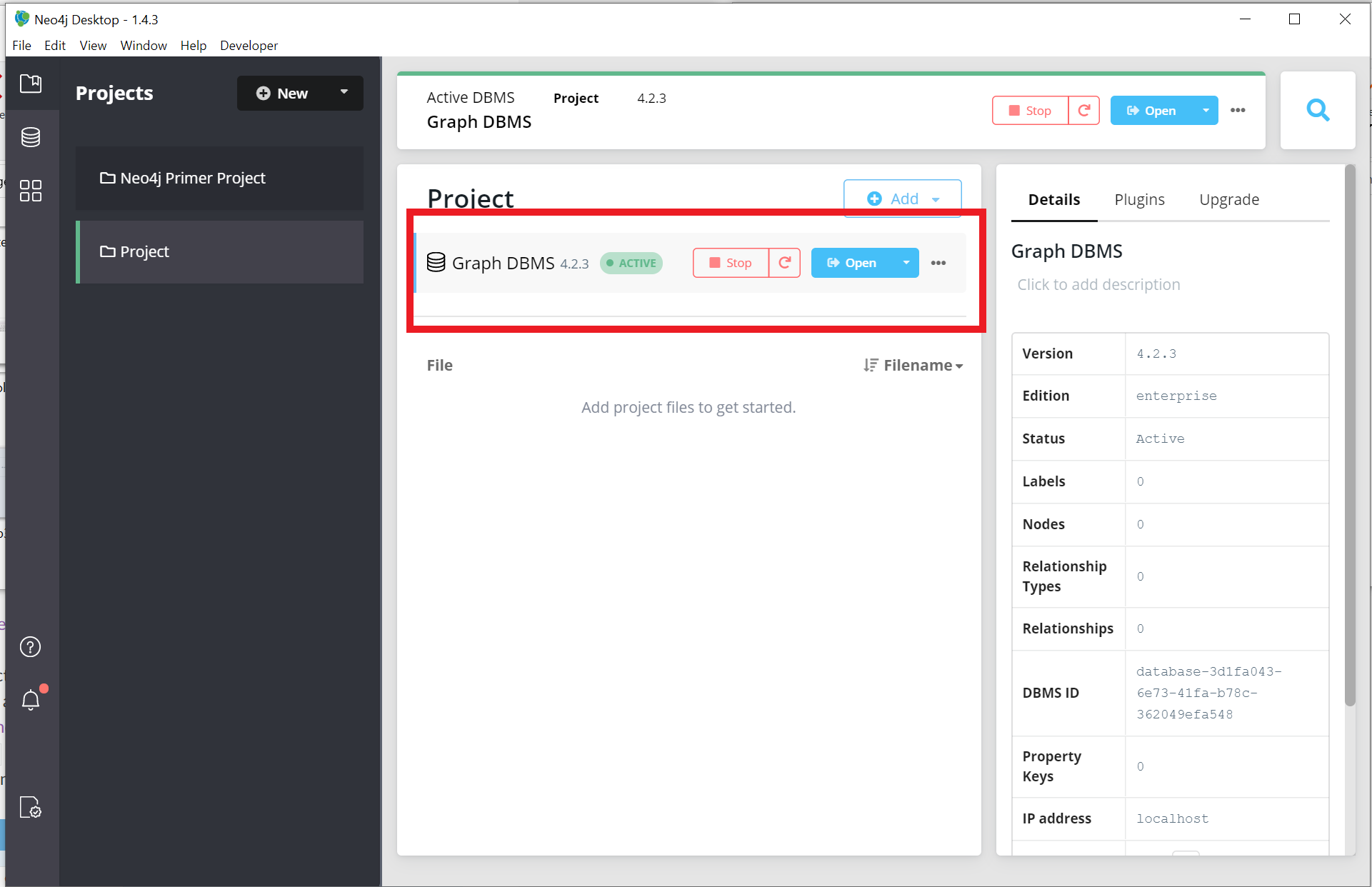
If the database starts and no errors are reported in the tab Logs, you are ready go to!
Neo4j Desktop (Unix)¶
The installation in Unix systems is a little bit different. Follow the specific instructions for your distribution here: https://neo4j.com/docs/operations-manual/current/installation/linux/
To get Neo4j 4.2.3 and the Graph Data Science and APOC plugins in the Docker container, we use the following instructions:
# Installation openJDK 11
add-apt-repository ppa:openjdk-r/ppa
apt-get update
apt-get install -yq openjdk-11-jdk
# NEO4J 4.2.3
wget -O - https://debian.neo4j.com/neotechnology.gpg.key | apt-key add - && \
echo "deb [trusted=yes] https://debian.neo4j.com stable 4.2" > /etc/apt/sources.list.d/neo4j.list && \
apt-get update && \
apt-get install -yq neo4j=1:4.2.3
## Setup initial user Neo4j
rm -f /var/lib/neo4j/data/dbms/auth && \
neo4j-admin set-initial-password "NeO4J"
## Install graph data science library and APOC
RUN wget -P /var/lib/neo4j/plugins https://github.com/neo4j/graph-data-science/releases/download/1.5.1/neo4j-graph-data-science-1.5.1.jar
RUN wget -P /var/lib/neo4j/plugins https://github.com/neo4j-contrib/neo4j-apoc-procedures/releases/download/4.2.0.4/apoc-4.2.0.4-all.jar