Clinical Knowledge Graph Statistics: Imports¶
Everytime you perform a Full update or Partial update of any of the ontologies or databases, CKG will register the number of nodes and relationships imported (parsed into tsv files).
When importing ontologies or databases, each parser will return stats, which is a Pandas dataframe with the total number of nodes and relationships extracted from the ontology or database source and details about the time when the imoport happened or the disk space occupied by the generated file.
The columns in the stats dataframe are:
date: import date
time: import time
dataset: name ontology or database
filename: name of the file containing the nodes or relationships
file_size: size of the file
Imported_number: number of nodes or relationships
Import_type: nodes (entity) or relationships
name: node or relationship type
updated_on: date when it was downloaded
import_id: unique id import
This dataframe is stored in the data/stats directory as a Hierarchical Data Format file (HDF5) and can be read directly from pandas:
import pandas as pd
stats_file = 'data/stats/stats.hdf'
df = pd.read_hdf(stats_file)
df.head()
date |
time |
dataset |
filename |
file_size |
Imported_number |
Import_type |
name |
updated_on |
import_id |
2021-5-26 |
8:46:8 |
drugbank |
databasesDrug.tsv |
14524554 |
14315 |
entity |
Drug |
2021-05-26 |
dc0cd359-e8db-4776-b881-42ef92b5a374 |
2021-5-26 |
8:46:16 |
drugbank |
databasesdrugbank_interacts_with_drug.tsv |
374457897 |
2682157 |
relationships |
drugbank_interacts_with_drug |
2021-05-26 |
dc0cd359-e8db-4776-b881-42ef92b5a374 |
2021-5-26 |
8:46:8 |
drugbank |
databasesdrugbank_annotated_in_pathway.tsv |
185248 |
3780 |
relationships |
drugbank_annotated_in_pathway |
2021-05-26 |
dc0cd359-e8db-4776-b881-42ef92b5a374 |
2021-5-26 |
8:46:8 |
drugbank |
databasesdrugbank_targets_protein.tsv |
595700 |
14890 |
relationships |
drugbank_targets_protein |
2021-05-26 |
dc0cd359-e8db-4776-b881-42ef92b5a374 |
Also, you can visualize these statistics in different plots as part of CKG app, just navigate to Data imports:
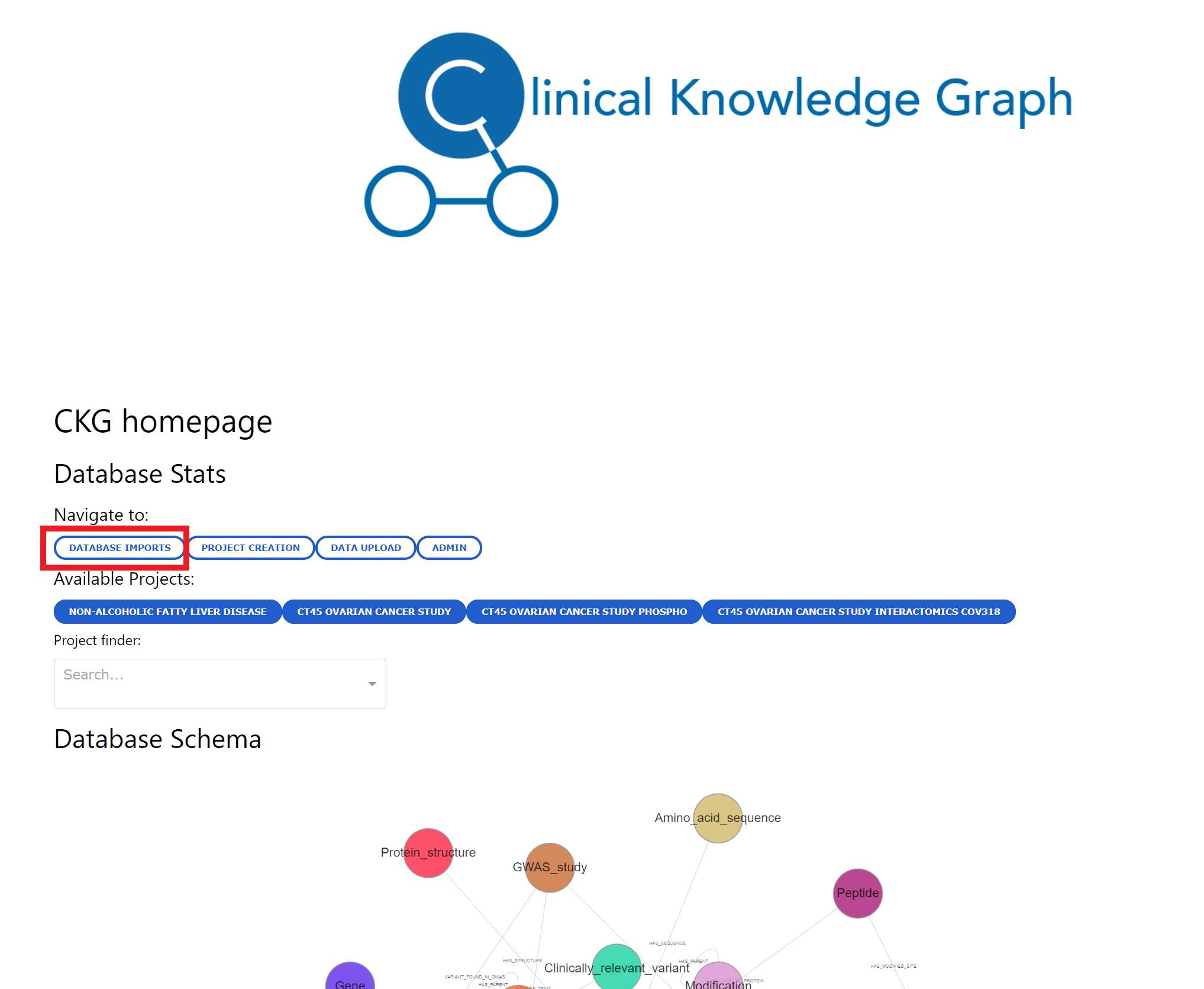

In this web app, you will access a report with statistics such as:
Number of imported nodes (entities) and relationships by date/time
Number of imported nodes (entities) and relationships by date/time per ontology/database
File sizes for nodes and relationships
All stats for each node type and relationship per database
These statistics are quite relevant to follow the progress of the knowledge graph and also a good way to compare the current import of an ontology or a database with respect to previous updates.
Note
We recommend monitoring these statistics to identify possible issues when updating CKG.